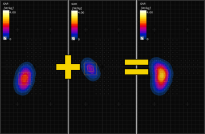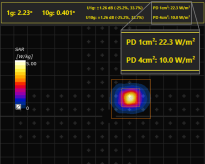cSAR3D Software
High-Precision Array SAR System
Advanced cSAR3D Features for Fast and Reliable Testing of Modern Wireless Devices
cSAR3D software is optimized for speed, enabling several important features. A complete SAR assessment can be performed in 0.3 seconds, consisting of these actions:
- measurement acquisition by the sensor array
- reconstruction of the complete 3D SAR distribution
- spatial averaging and peak search
- display of the peak spatial average SAR
- display of peak spatial average absorbed power density (6 GHz to 10 GHz)
- measurement uncertainty calculation
- time-averaging
- display of the 3D distribution of SAR in the phantom
Our measurement and automation features are described below. We are continually adding and improving features.
| MEASUREMENT FEATURES | |
|
|
Simultaneous Transmission Combining Accurate combining of SAR distributions from devices that transmit two or more signals simultaneously. This includes non-correlated signals that may transmit in different frequency ranges or with different modulations. cSAR3D also has the ability to evaluate correlated signals (Type 1 and Type 2). The combined 3D SAR distribution is visualized in the user interface. |
|
|
Time-Average SAR Measurements Real-time evaluation of of dynamic power control and antenna switched diversity employed on wireless devices. Two time-averaged SAR testing modes are implemented:
|
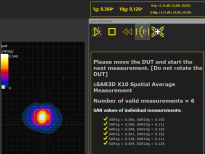 |
High-Resolution Spatial Combining The X10 Combiner is a novel algorithm that reliably combines multiple shifted SAR measurements to create a high-resolution SAR measurement. This is ideal for accurate evaluation of spatially sharp SAR distributions, as it overcomes the physical limitation of the sensor grid. This feature allows the frequency range of cSAR3D to be extended to 10 GHz while maintaining the uncertainty below 30 %. The X10 Combiner is implemented on the Flat phantom for manual cSAR3D measurements. DASY83Doffers an even more advanced combiner offering improved precision with less extra measurements. |
|
|
Absorbed Power Density In the 6 - 10 GHz frequency range, the software automatically calculates the absorbed power density (APD, also known as epithelial power density) together with the SAR. The APD is calculated from the measured SAR for 1 cm2 and 4 cm2 averaging area, in accordance with IEC PAS 63446:2022. These values may be compared with the APD limits defined by IEEE C95.1 (2019) and ICNIRP (2020) that have been adopted by several national regulators including Canada, Australia, Japan, and China. |
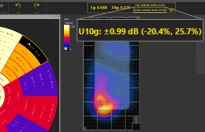 |
On-The-Fly Uncertainty Calculation The measurement uncertainty is calculated on the fly for each SAR measurement, resulting in a significant reduction in the 95% confidence interval for most measurements compared to generic evaluations. The measurement uncertainty accounts for all IEC 62209-3 components, and uses formulations from sensitivity analyses of these components. |
| AUTOMATION FEATURES | |
|
|
Base Station Simulator Integration DASY8 Module SAR inherently supports base-station simulators. The following base-station simulators are currently integrated: Unlicensed:
Licensed:
Other simulators and EUT firmware interfaces are user-programmable via an advanced Python interface. Support for built-in automation with obsolete BSS models is not guaranteed and needs to be investigated case by case. The base-station simulators are connected via ANT, and the selected linearization parameters are verified via MAIA. |
|
|
Python Interface The built-in Python scripting interface gives you high-level control to:
Test scripts and customer support are provided by SPEAG. |
 |
Application Programming Interface (API V2) (licensed) External control of cSAR3D is possible via the API. The API option allows programmers to control cSAR3D remotely, to start measurements, read out SAR results, and even perform advanced functions. The API Option uses HTTP POST requests with JSON arguments and responses. It is compatible with any operating system and programming language supporting HTTP requests. The API option allows sites to use their own automated test software and analysis tools. It extends scalability to multi-site environments. |
 |
Automated Device Positioning Additional DASY83D software module controls robot movements to pick up and position a wireless device on any cSAR3D phantom. Thousands of SAR measurements can be performed with just one click. |
| OTHER FEATURES AND INFORMATION | |
|
|
Visualization Visualize the data and test configuration:
|
|
|
Report Generation With the click of a button, SAR measurements can be saved in different formats to create SAR test reports:
|
|
|
Computer Requirements The following minimum PC requirements must be met to experience maximum performance and full graphical capability:
We offer a PC with the latest specifications, on request. The PC comes with cSAR3D software, licenses and calibration files pre-installed. |