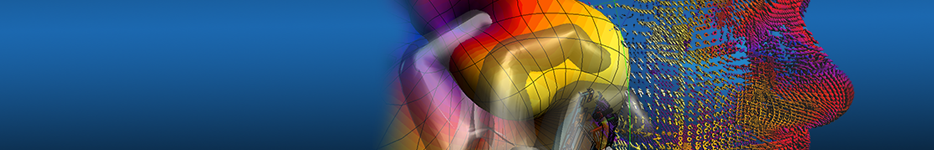|
|
GUI
- Operating system: Microsoft Windows 7/8/8.1/10 64 bit
- Integrated Modeling/Simulation/Analysis environments
- Drag-and-drop-based assignments and powerful interactive handling
- Tree-based access to all simulation parts (settings, solids, materials, grids, results, postproccessing, etc.)
- Context-dependent menus, options, and functions
- Easy copy-paste of entire simulations or settings
- 3D or 2D planar views
- Selection, zooming, 3D-mouse-based handling, and light rendering
- Calculator tools for various functions
- Fully native 64-bit support (large models, voxel numbers, and results)
|
|
|
Modeler
- 3D modeling environment (based on the ACIS toolkit)
- OGL- and VTK-based renderer (easy handling of >>10,000 parts)
- Interactive user guided and/or CAD import-based modeling (no preprocessor or live-link needed)
- Handles triangle surface meshes and parameterized CAD models simultaneously
- Adjustable transparency, shaded/facet views, etc.
- Drag-and-drop for quick moving between groups and objects
- 3D spatial or 2D planar modeling
- Mouse, snapping, and key-based input, vertices for facilitated modeling
- Predefined 3D and 2D objects (including helix, etc.)
- Operations: Boolean, sweeping, extruding, skinning, rotating, scaling, mirroring
- 3D arbitrary object array generation
- Localized CAD element modeling
|
|
|
Mesher
Rectiliniear Mesh
- Adaptive, non-uniform meshing (graded)
- Fastest high-speed grid generator, object-analysis-intelligence
- Unique FDTD/GPU subgridding scheme (structure-adaptive)
- Predefined/customizable grid templates (fast settings assignment)
- New user-friendly & intuitive engine (gang axes / settings simplification)
- Voxel connectivity check for PEC/metal connectivity verification
- High-level automation (one-click-grid)
- Geometrical analysis of solids for grid refinement
- Fast 3D or 2D conformal or Yee mesh viewer
- Region selective mesh visualization (plane, cube, etc.)
- Fully native 64 bit support for large meshes (>> 1 billion cells)
Volumetric Mesh
- Tetrahedral volume mesher based on VKI engine
- Mesh import tools for third-party meshes (e.g., VTK vtu, EXODUS, NASTRAN)
- 2D mesher to create surface meshes of complex structures
- Local remeshing tool to adapt surface or volume meshes to improve mesh quality
- Mesh refinement tool to refine the overall mesh or a sub-volume
- Mesh extrusion tool to extrude 2D meshes along a trajectory into prismatic/hexahedral based elongated structures
- Thin layer insertion tool to insert thin layers at interfaces between meshed regions
- Robust mesh viewer
- Mesh quality inspector (wide range of metrics and rapid visualization of low-quality element locations requiring further processing)
|
|
|
Parametrization & Sweeper
- Result-oriented paradigm: post-processing goals are defined before running many simulation
- GUI-based parameter sweeps
- Parametrization of CAD elements
- Parametrization of modeling operations & simulation settings
- Parametrization of post-processing tools
- Import/Export of parameter space by copy/paste (e.g., to Excel)
- Distribution of tasks to multiple machines in parallel
- High-level automation (one-click-sweep)
- Advanced sorting and filtering of sweep results
- Real-time task monitoring and comprehensive logging capability
- Powerful sweep engine handles all tasks in the background, without affecting the main GUI
|
|
|
- Fast 3D OGL QTech or VTK based rendering/visualization of result data
- Novel VTK-based pipeline architecture, template pipelines (on-demand driven work/data flow)
- Complex postprocessing steps can be combined or stored as analysis or visualization “projects”
- Processing algorithms (filtering, evaluation, etc.)
- Interactive control directly via 3D window
- Volume rendering on GPU, streamlines, maximum intensity projection, interpolation on arbitrary 3D structures, surface field rendering, etc.
- Calculators, processing algorithms (resampling, filtering, evaluation, cropping)
- 3D viewers (2D planar slice, overlay on surfaces conformal/Yee vectors/arrows, ISO surfaces, streamline)
- Improved 2D XY plots, polar plots, Smith chart
- EM fields (average P, B, D, E, H, J, S, Energy, etc.)
- Radiation and far-field data, efficiency, TIS, TRP
- SAR/absorption (average 1g/10g/arbitrary IEEE1529, distributions, dP/dV)
- Full multi-port S-parameter extraction
|
|
|
Python
- Python densely/smoothly embedded into Sim4Life framework
- Scripting function access to all Sim4Life features on all levels (modeling, grid, simulation, postproccessing, etc.)
- Integrated Enthought Python package (wide range of powerful libraries, such as SciPy, NumPy, and pandas)
- Fully interfaced scripter for automation, batching, parametrization
- Enhanced tabbed script editor embedded in GUI with multi-selection file opening
- Python API browser and automatic API lookup
- Unbounded customization possibilities (generate user’s own library of tools, build customized SEMCAD X Matterhorn environment)
- Automated extraction of various parameters and results data of interest
- Script generator
|
 |
ARES
- Fully integrated centralized task manager
- All functionality (remote computing, HPC) seamlessly integrated into SEMCAD X Matterhorn and Python framework
- Parallel processing of computationally intensive tasks (e.g., meshing, simulation, postprocessing)
- Remote execution via cloud (e.g., Amazon), localhost, GPU server, MPI cluster, p2p
- Queuing control instances, statistics
- Solver control via SEMCAD X Matterhorn GUI
- Intelligent job submission
|